Deploy - Transformations
Transformations provide the capability to modify the contents of a Schedule or Package Definition during deployment
- This allows a single Schedule or Package Definitions to be deployed to multiple OpCon Systems
Transformation Rules are Versioned and stored in the Database
- Using multiple Transformation Rules is supported
Transformation Rule names must be unique within the Environment
- A rule is never overwritten - a new Version is created
There are three levels of Transformation possible
- Default Rules associated with an OpCon System
- Default Rules associated with a Package
- Transformation Rules selected during the Deployment Phase
Transformation Storage
- Transformation Rules are defined using JSON format
- The JSON file contains both required paramaters and optional parameters based on the TagID
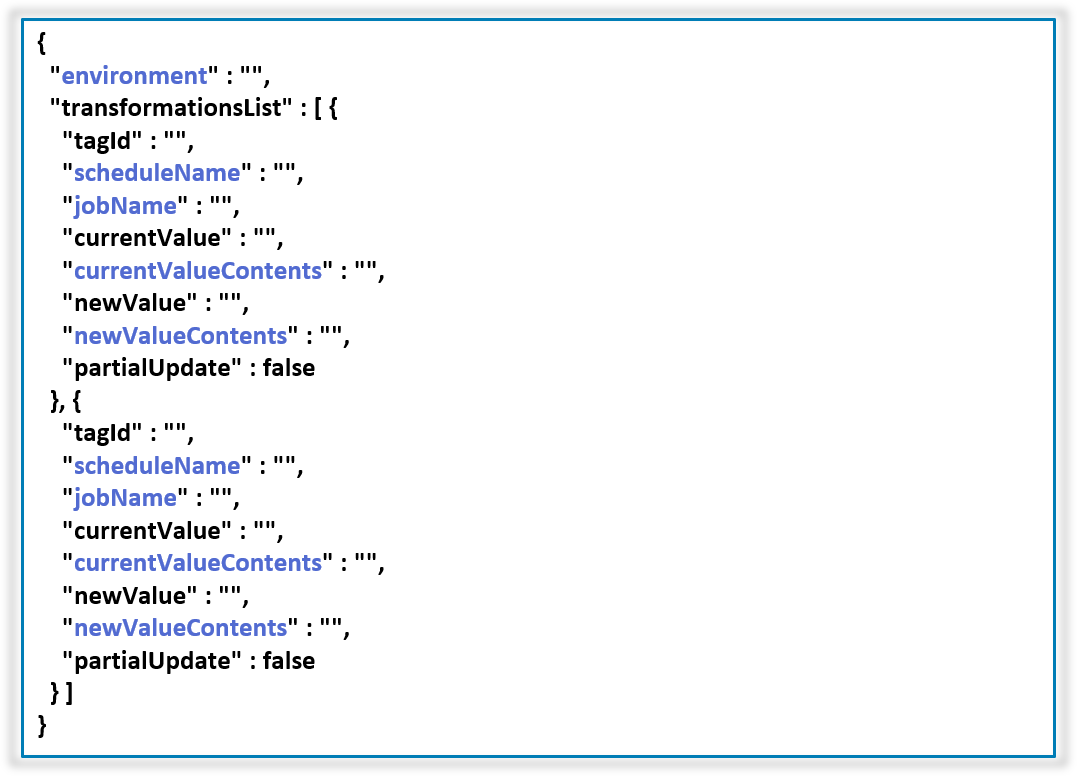
(Click Image to Enlarge)
TagID- Defines what Definition to change
currentValue- Defines what must be changed
newValue- Defines what the New Value should be if there is a match
partialUpdate- Indications whether or not the Update is partial
scheduleName- For some Schedule related
TagIdsit indicates that this change should only be for the Named Schedule - Supports wildcard
SABC*indicating this can be applied to all Schedule beginning with the character sequenceSABC
- For some Schedule related
jobName- For some Job related
TagIdsit indicates that this change should only be for the named Job - Supports wildcard
JABC*indicating that this could be applied to all Jobs beginning with the characer sequenceJABC
- For some Job related
currentValueContents- Used with Properties, Resources, and Thresholds to define the contents to be changed
newValueContents- Used with Properties, Resources, and Thresholds to define what the Value should be if there is a match
- Special Tags/TagIDs
environment- Can be used to create a new Version of the Schedule in the same OpCon Environment
- The Value is prefixed to the Schedule Name, any Global Properties, Thresholds, and Resources to create a unique Instance of the Schedule
Frequency_Use_Existing_Definitions- Allows a Frequency Definition to be changed
- Typically used during Migration projects to allow the real Frequency Definition to be entered before Final Testing
partialUpdate- Indicates if an Exact Match is required or only a Partial Match is required
- Care should be taken when using this
TagIDas it is possible that you may change items in unintended Definitions jobNameandscheduleNameTags should be used to limit the scope of the change
Windows_User- This Tag is used to change the
Window Userof the Job Definition
- This Tag is used to change the
Supports the following Tags:
jobName- Optional: When present indicates the Job of group of Jobs with which the Rule is associated
- A group of Jobs is defined by using a wildcard character in the Job Name (Ex. - JOB0100 or JOB01* for all jobs starting with the characters JOB01)
currentValue- Required: Contains the name of the
Windows Userin the Job Definition
- Required: Contains the name of the
newValue- Required: The Value to insert in the Definition if the
currentValuematches the Value in the Definition
- Required: The Value to insert in the Definition if the
partialUpdate- Indicates if the match to be performed is the complete Definition or a partial Definition (Value is
TrueorFalse; default isFalse)
- Indicates if the match to be performed is the complete Definition or a partial Definition (Value is